
9. Messaging
Tip: To start Messaging,
press the Messaging
application button on the
communicator keyboard.
Messaging contains the following applications: Fax, Mail and SMS (Short Message
Service).
The overall requirements for using fax, mail and SMS, applications are as follows:
• The phone must be turned on.
• The network you are using must support fax calls, data calls, and the Short
Message Service.
• The fax, data and Short Message Service service must be activated for your SIM
card.
Tip: To set Internet
settings, see page 134. To
set Mail settings, see page
170.
• You must have obtained an Internet Access Point (IAP) from an Internet service
provider.
• You must have entered the proper Internet and Mail settings
• The short message centre number must be stored in the settings of the SMS
application.
Contact your home service provider for details.
When you connect your communicator to a PC, you can synchronise your e-mails
with Microsoft Windows programs. You can also reply to and read remotely
Microsoft Windows and Lotus e-mail. For information on synchronisation, see
‘Mail synchronisation with your PC’ on page 181 and the PC Suite guide.
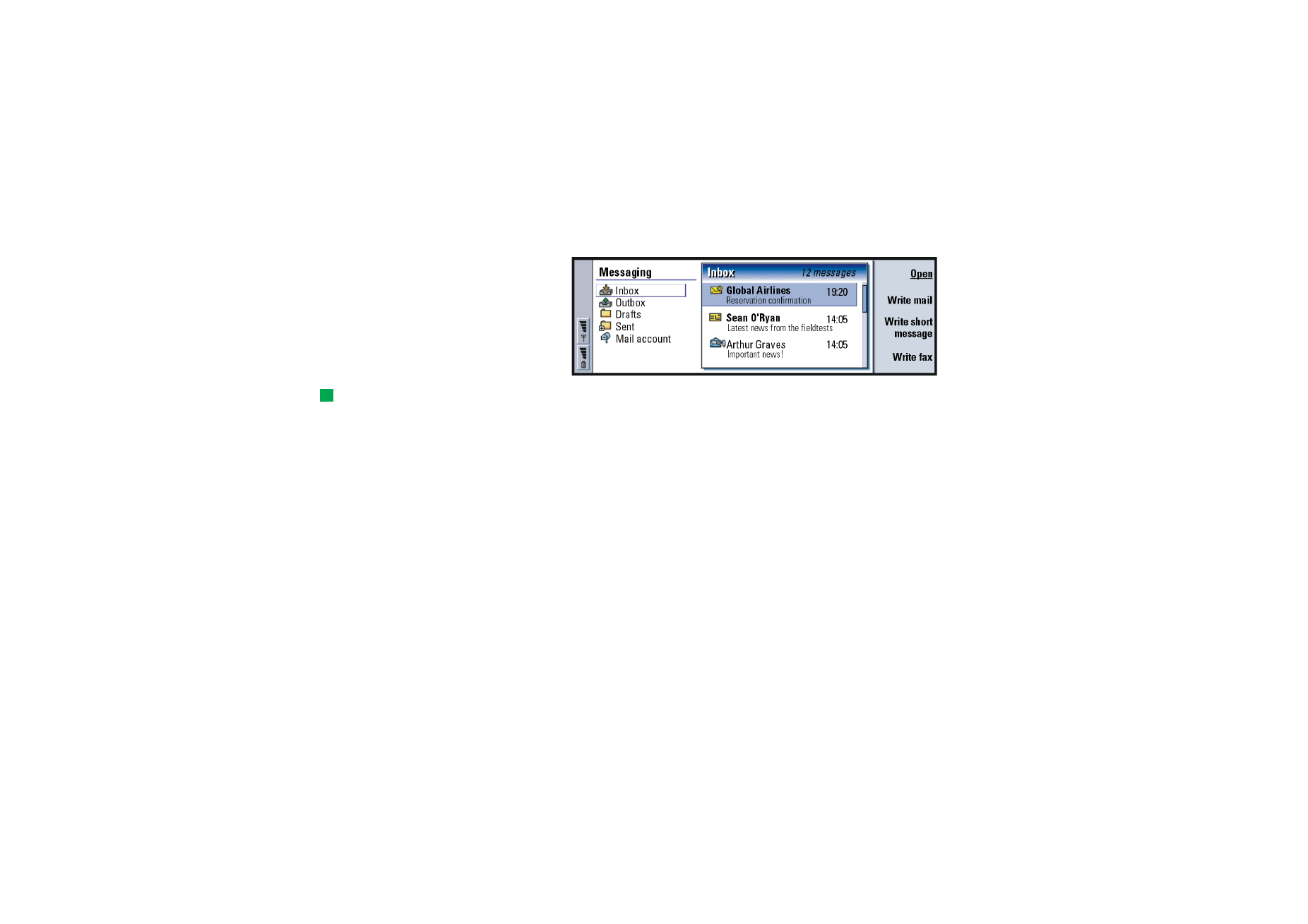
©2001 Nokia Mobile Phones. All rights reserved.
158
Messaging