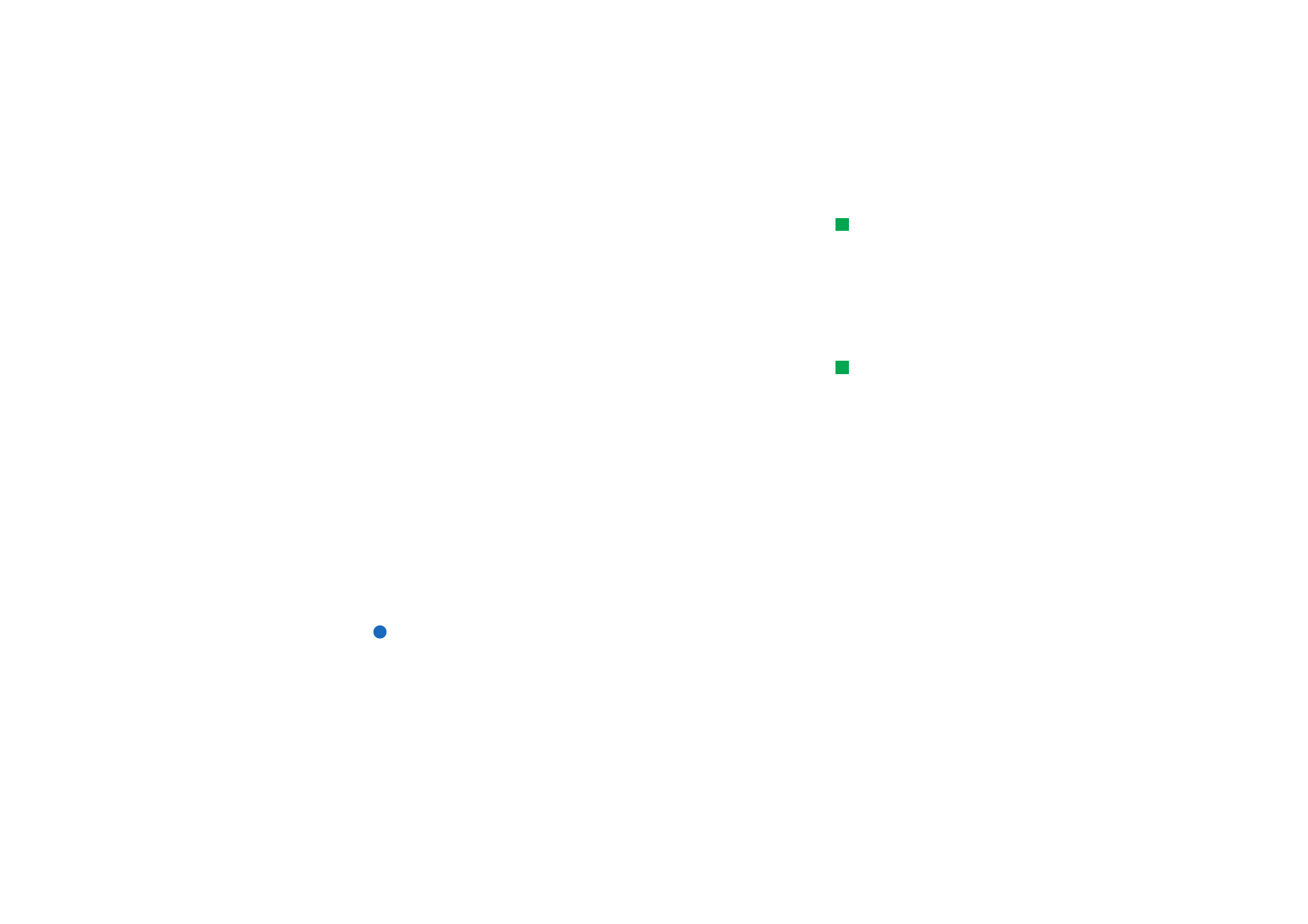
Pointer
Tip: You can scroll the
page up and down by
pressing Chr +
∧
/
∨
on the
Arrows key.
To make navigation in the WWW browser and Java applications easier, you can use
the pointer. The functionality of the pointer is similar to a mouse, but it is
controlled via the Arrows key. This will make it possible to move the pointer on the
screen in eight directions.
To set the pointer on, press Ctrl + Q on the keyboard or press the Menu key and
select View > Pointer.
Press Enter to click with the pointer. To select and paint areas, keep Enter pressed
down and move the pointer over the area with the Arrows key.