
8. Internet
This chapter describes the Internet applications, WWW (World Wide Web) browser
and WAP (Wireless Application Protocol).
Note: The Mail application, described in the Messaging chapter, also uses an
Internet connection. See ‘Mail’ on page 169.
To obtain access to the Internet,
• the wireless network you use must support data calls,
• the data service must be activated for your SIM card,
• you must have obtained an Internet access point from an Internet Service
Provider (ISP), and
• you must have entered the proper Internet settings.
Your ISP can give you instructions on how to configure the Internet settings.
Follow the instructions carefully.
Note: You must have your phone turned on, within network coverage and free
of any other voice or data call to connect to the Internet.
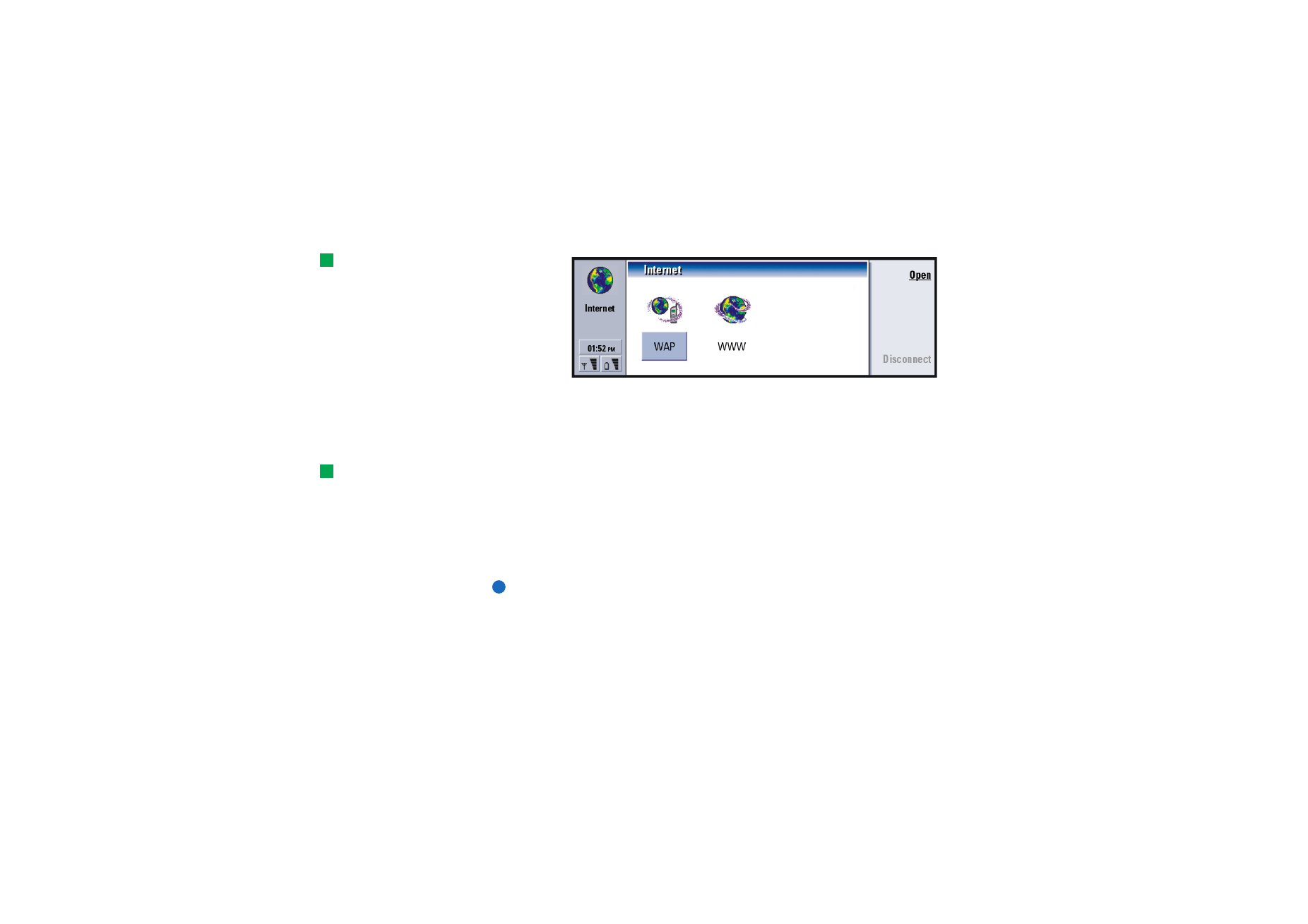
©2001 Nokia Mobile Phones. All rights reserved.
134
Internet