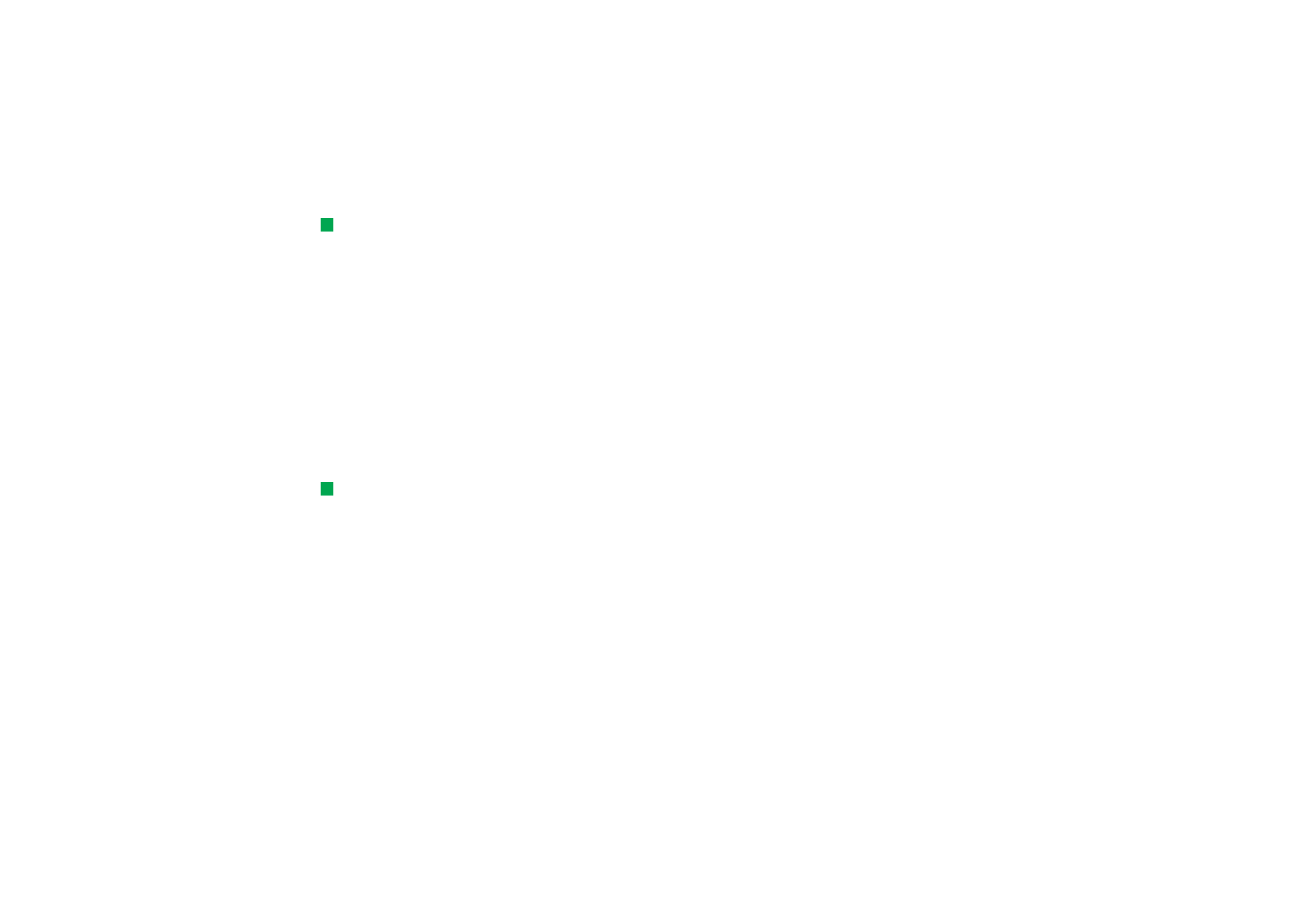
To receive a business card
When you receive a business card from another device, you are alerted by a
notification message. This message appears automatically on the display, in any
application. Follow the screen prompts to view the business card.
Note the following information about the contents of received card(s):
A field is displayed if it is recognised; if not, it is ignored.
Tip: Contacts databases
must be located in
System\Data folder on a
memory card in order to
them to work. If System
Data folder is not visible
press the Menu key and
select View > Show all files in
File Manager
Audio data, in a supported format, is set as the personal ringing tone of the contact
(if you choose to add the card to your Contacts directory)
To add the received card to your Contacts directory, press Add to Contacts. The
card is converted to contact card format. To reject the card, press Delete.