
To open a contact card
Tip: To copy or move a
range of contacts, press the
Menu key and select the
appropriate commands from
the File menu.
1 In the Contacts main view, with the left-hand frame highlighted, select a card.
2 Press Open to open the card in a full display view.
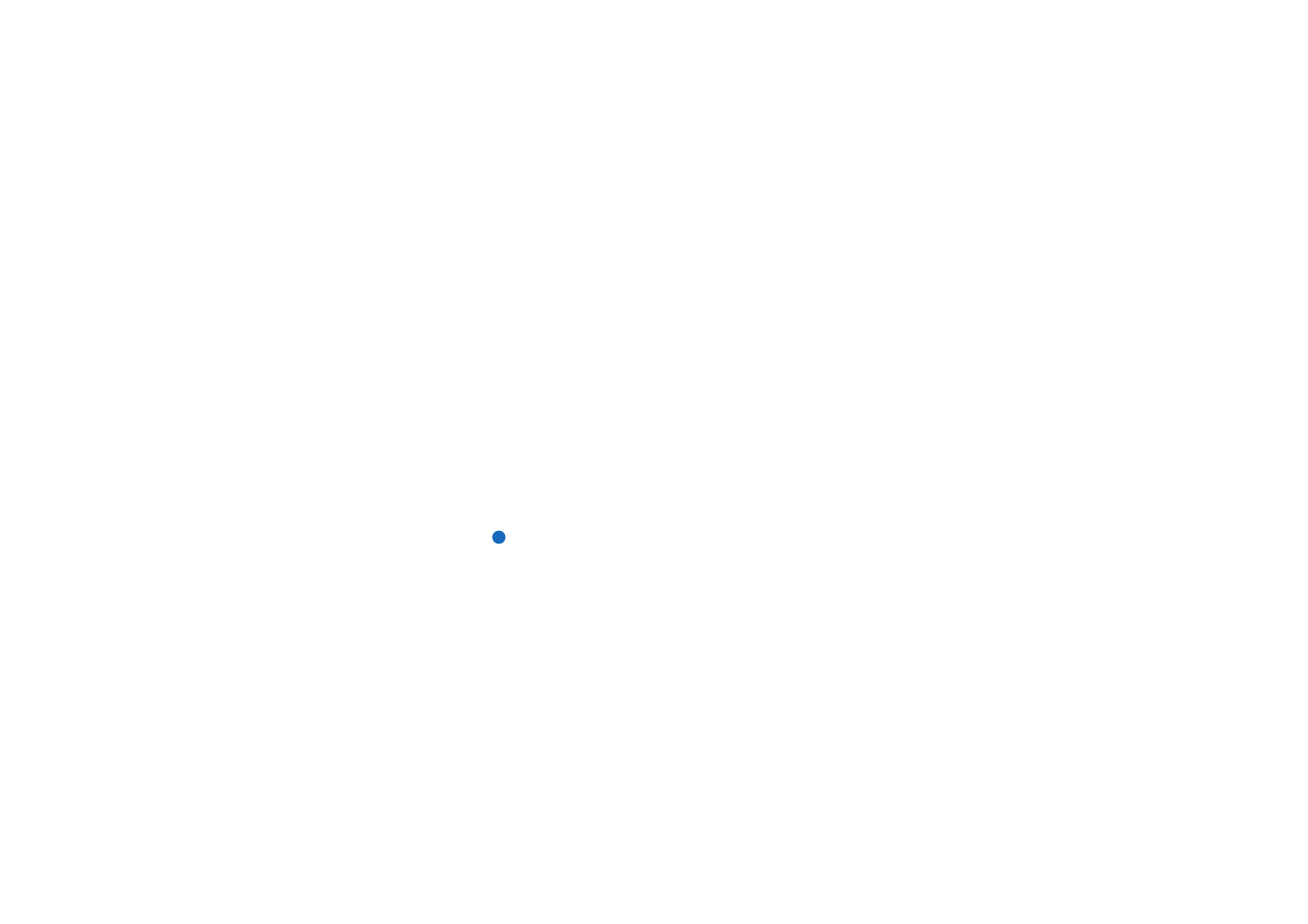
©2001 Nokia Mobile Phones. All rights reserved.
98
Con
tacts