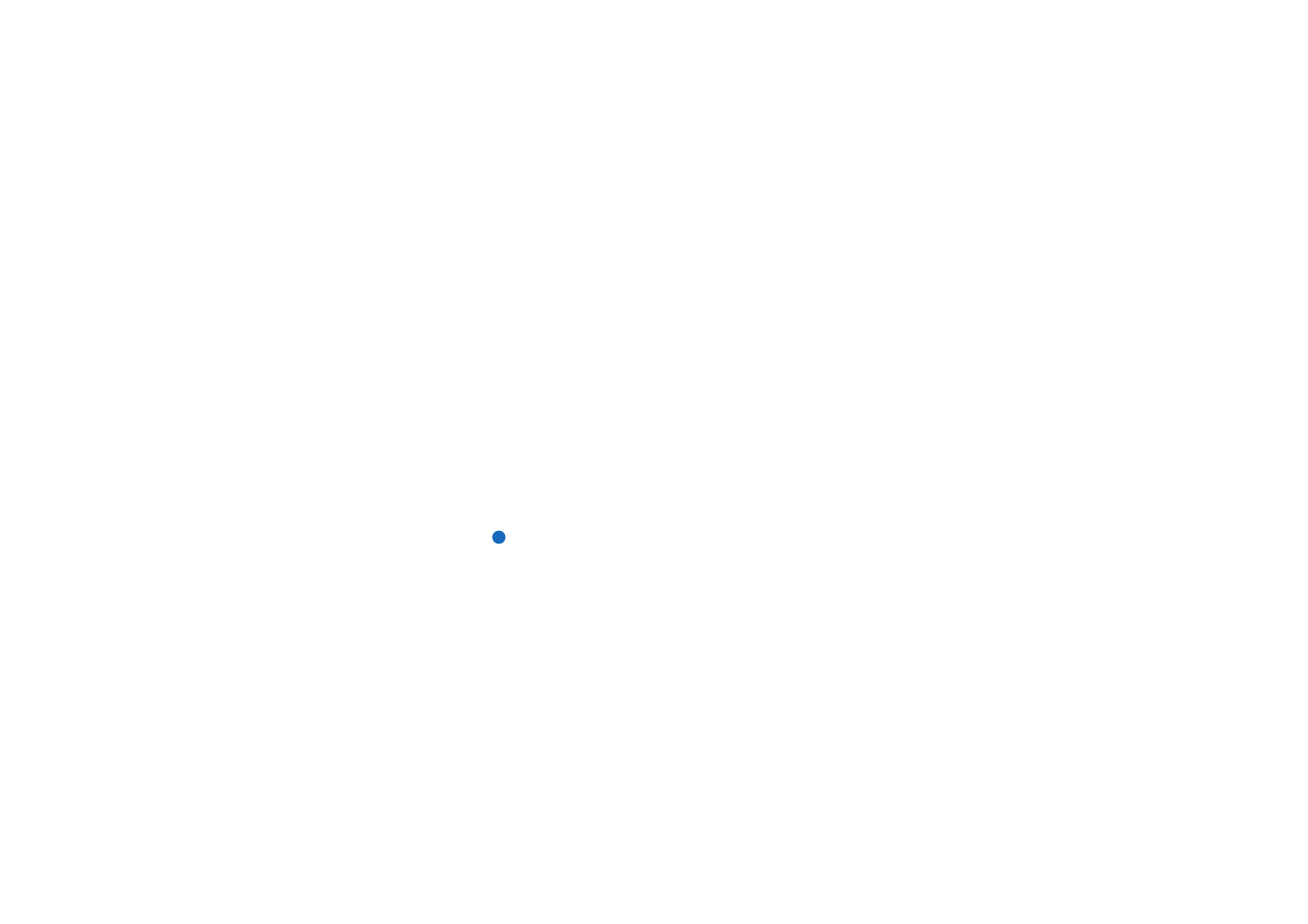
To move or copy contacts from a SIM
card
1 In the Contacts main view, with the left-hand frame highlighted, select the SIM
card and press Open.
2 Press the Menu key and select File > More options > Copy to or Move to.
3 Choose the Contacts database as the target directory and press Select.