
To create a new contacts database
Contacts databases are created on a memory card.
1 Press the Menu key and select File > More options > New database.
2 Type the name of your database, then press the Enter key. See Figure 39. Your
new database is added to the Contacts directory as a folder.

©2001 Nokia Mobile Phones. All rights reserved.
111
Con
tacts
3 To add a new card, press New card. To copy or move contacts to the new
database, select existing contacts from the Contacts directory, press the Menu
key, and select File > More options > Copy to or > Move to.
Tip: To see a summary of
the usage of the database,
press the Menu key and
select File > Properties.
Figure 39
Note: If you have a read-only memory card, you cannot make changes to the
contacts or databases on that card.
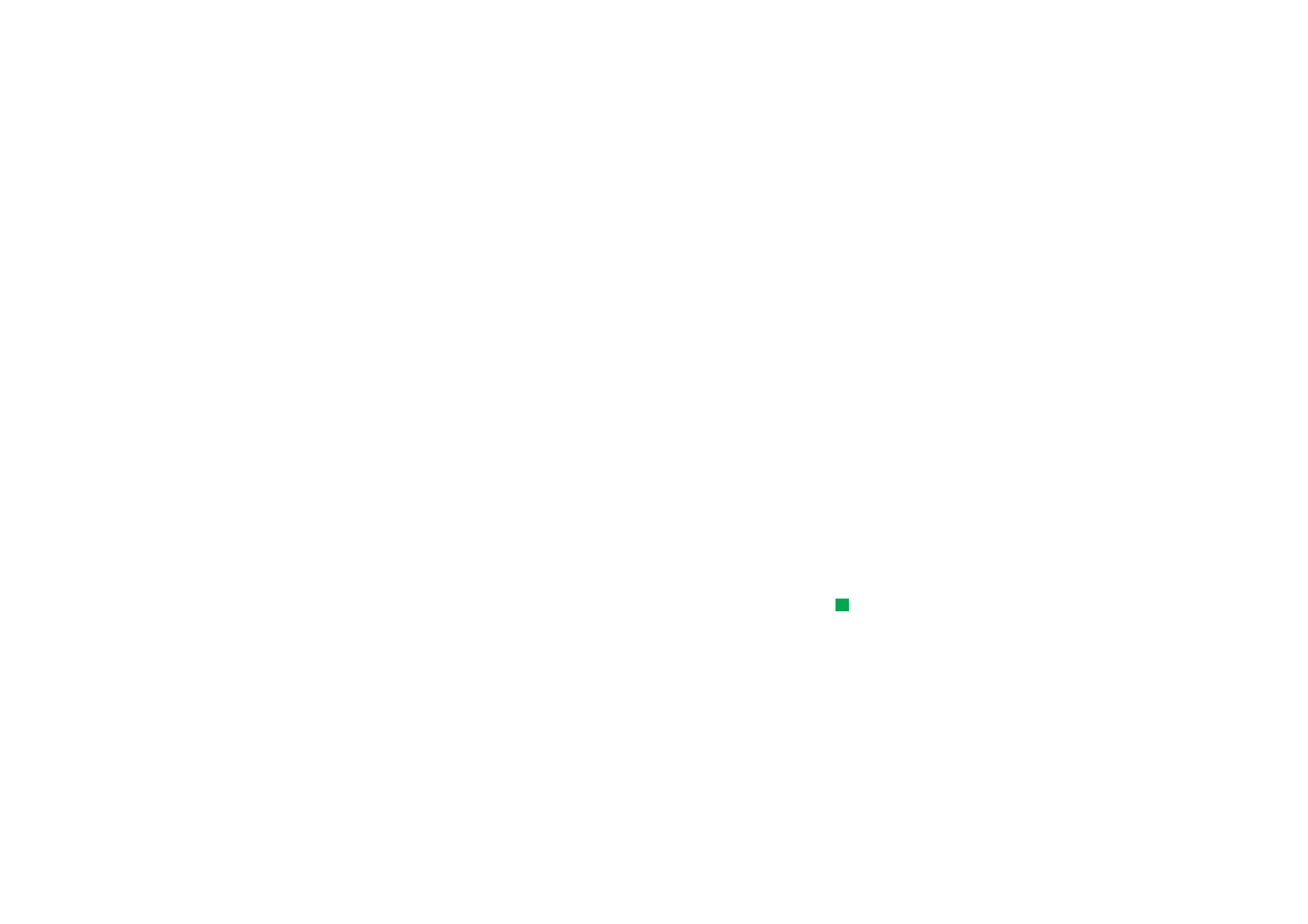
©2001 Nokia Mobile Phones. All rights reserved.
113
Calendar