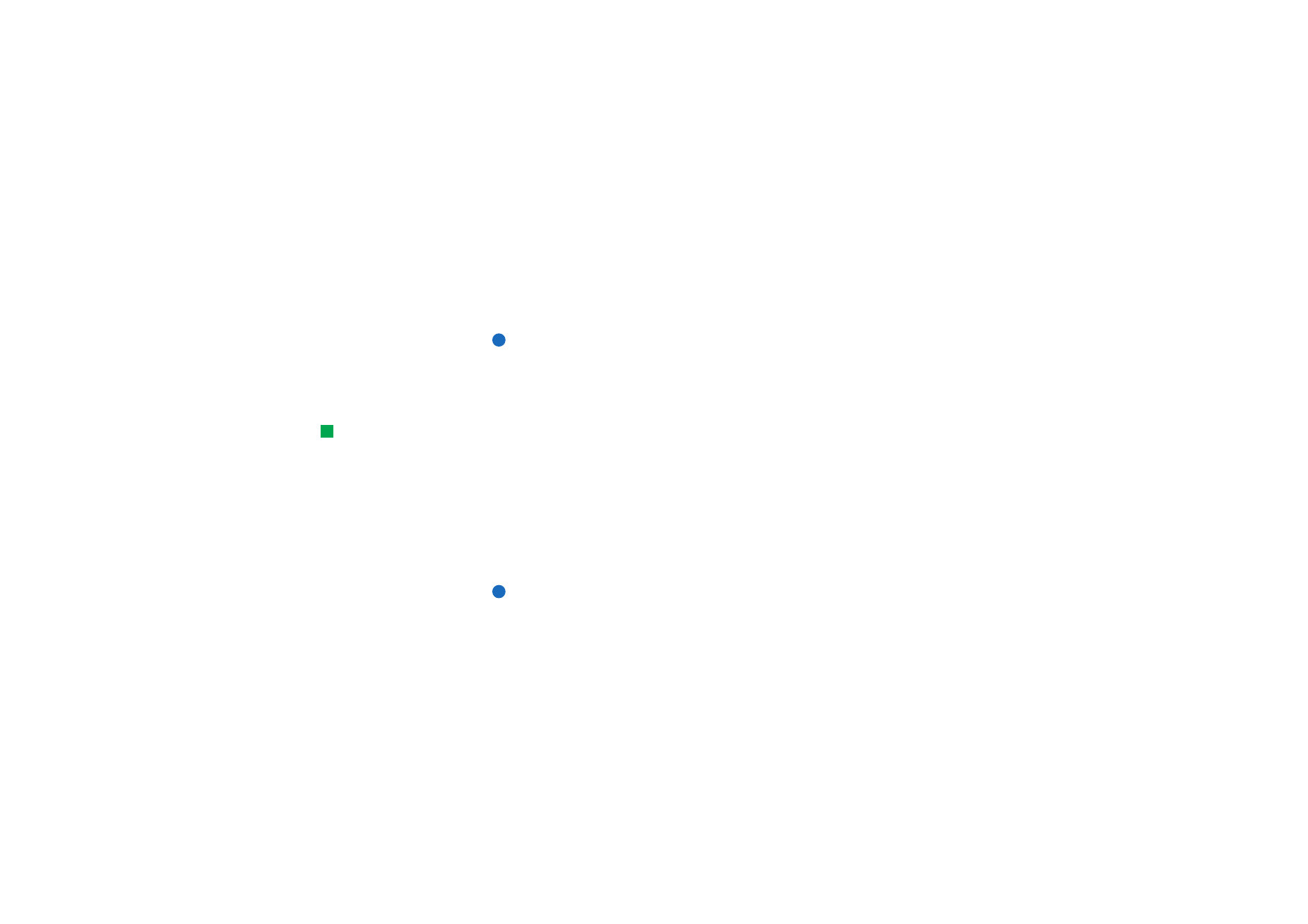
To attach a ringing tone
Tip: To play a ringing
tone, use the File manager
application to open a
ringing tone file. See ‘To
open a file’ on page 204. The
default ringing tones are not
displayed in the File
manager.
You can set a specific ringing tone for each contact card. When that contact calls
you, the communicator plays the chosen ringing tone (if the telephone number is
sent with the call).
1 Open the contact card.
2 Press the Menu key and select Card > Ringing tone. A dialog showing the current
ringing tone of this contact is displayed.
3 Press Change. A list of default sounds is displayed.
4 Select a sound and press Select. Press Browse to search for other sound files
stored in the communicator.
Note: To use personal ringing tones, this feature must be active in the profile
that you are using. For more information, see ‘To create a new profile’ on
page 80.
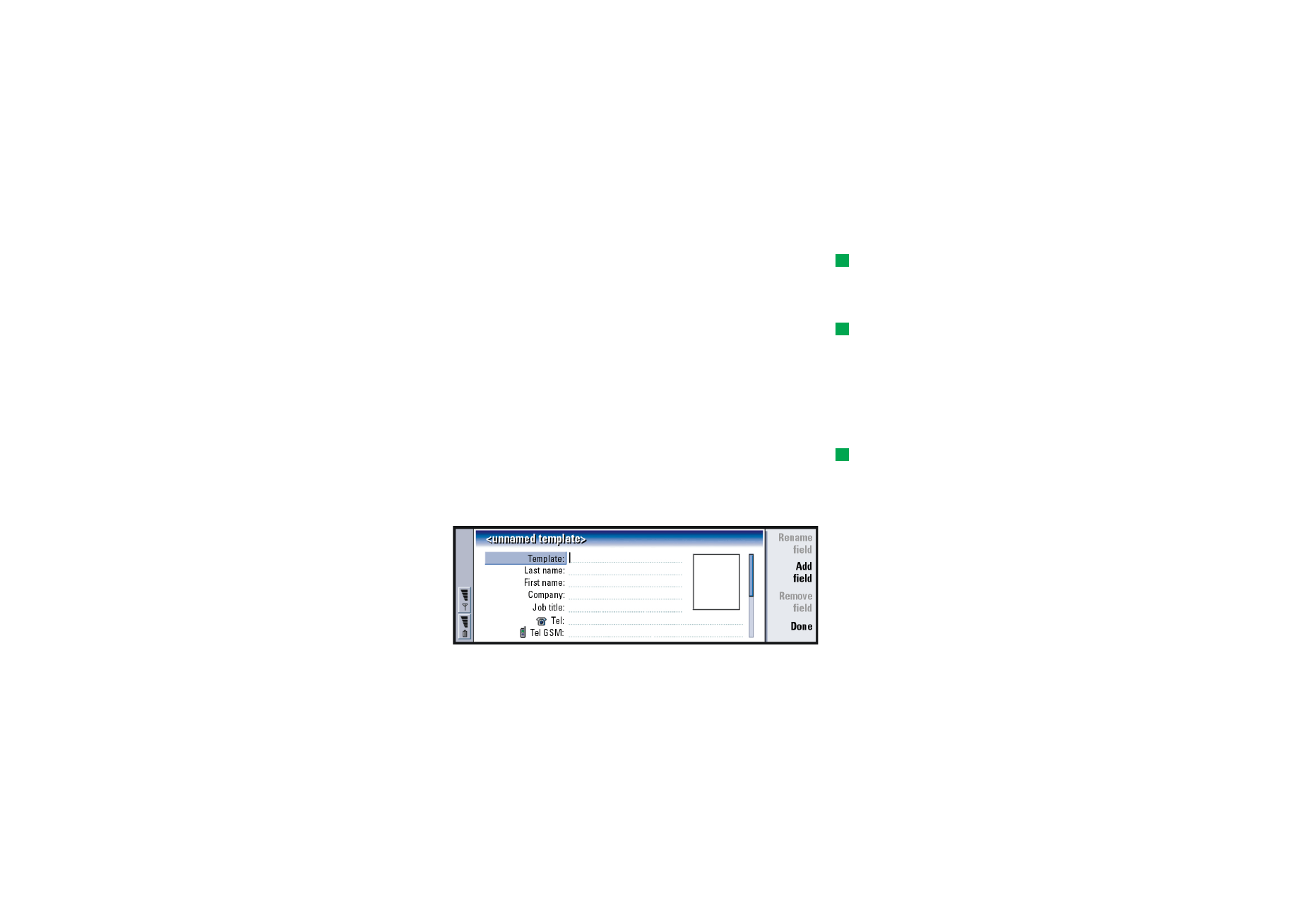
©2001 Nokia Mobile Phones. All rights reserved.
101
Con
tacts