
Memory card
You can use the memory card delivered in your sales package to manage your
documents, contacts databases, applications, backups, and so on.
Use the items on the memory card in the same way as corresponding items on the
communicator. You can, for example, install and remove software to and from the
memory card with the Install/Remove software application, and send messages to
contacts in the contacts directory of the memory card.
Note: Do not remove the memory card in the middle of an operation.
To insert the memory card
1 Close the device cover and make sure that the phone is switched off. If it is on,
press .
2 Open the hatch at the back of the communicator, using a minimum of two
fingers - one finger on each side of the hatch.
3 Slide the memory card under the memory card holder as shown in Figure 9.
Make sure that the gold contacts of the card are facing down.
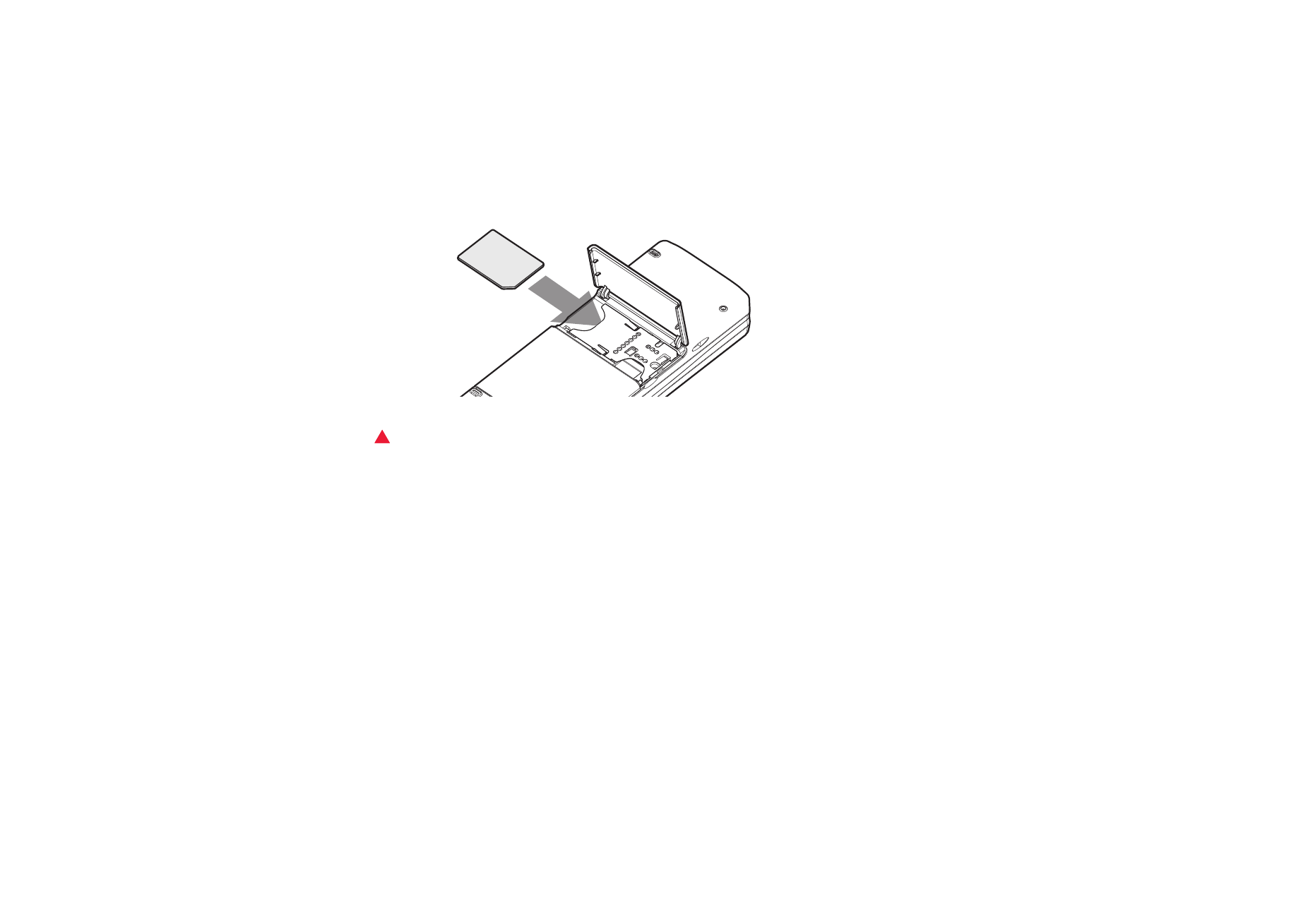
©2001 Nokia Mobile Phones. All rights reserved.
25
G
enera
l informa
tion
Figure 9
4 When you have secured the card in place, close the hatch.
WARNING: Keep all memory cards out of the reach of small children.