
Communicator display
Figure 3
The communicator interface is turned on by opening the cover. The application
that was active the last time the communicator was used is shown on the display.
When you close the cover, the communicator interface turns off its display and
saves all data.
Scroll bar
Commands
Command buttons
Search field
Indicator area
Name and icon of application
Menu bar

©2001 Nokia Mobile Phones. All rights reserved.
12
G
enera
l informa
tion
Tip: When a command is
dimmed, it cannot be used.
The commands always correspond to the command buttons, as shown in Figure 3.
The applications are run in the middle of the display. The indicators show
application and system-related information.
To move around a selected frame and select items, use the Arrows key at the lower
right-hand corner of the keyboard.
Where there is a search field at the bottom of the display, you can search for items
by using the keyboard to enter text into the search field.
Figure 4
If there is more than one frame in the view, the selected one is always highlighted.
You can move from one frame to another by pressing the Tabulator key. See Figure
4.
This item is selected
Details of item
The left hand frame is highlighted. Press the Tab key to highlight
the right frame.
.
The commands that
you can apply

©2001 Nokia Mobile Phones. All rights reserved.
13
G
enera
l informa
tion
Dialogs and pages
Figure 5
An example of a dialog which contains several pages is shown in Figure 5.
Indicators
The application icon and application name in the indicator area display the
application you are in at the moment, as shown below.
The icons that appear on the Inbox/Outbox indicator rows change according to the
application and current situation. The battery level and signal strength indicators
are the same as shown on the phone display when the phone is on.
This is a page
This is a dialog
Use the Arrows key to move within a
page.
Another page. To go to it,
press the Menu key.

©2001 Nokia Mobile Phones. All rights reserved.
14
G
enera
l informa
tion
Call status
- You have a voice call, and the handsfree loudspeaker and
microphone are on. See page 70.
- A voice call with the handsfree off. The loudspeaker and
microphone are muted.
- An open data connection, see the Internet chapter on page 133.
- The communicator is receiving or sending a fax.
- The communicator is trying to establish an infrared connection.
- An infrared connection has been established.
- The infrared connection is obstructed.
- The communicator is connected to a PC.
- The communicator is being used as a fax modem.
- The communicator is in a profile, in this case in the ‘Meeting’
profile. See ‘Telephone Settings’ on page 78.
- Time. You can adjust time in the Clock application. See page 209.
Application icon
Application name
Inbox/Outbox
Signal strength and battery level
Time

©2001 Nokia Mobile Phones. All rights reserved.
15
G
enera
l informa
tion
Inbox/Outbox
- The inbox indicator informs you that you have received a fax, short
message, or mail.
- The document Outbox contains unsent messages. See ‘Outbox’ on page
161.
Battery level
- The battery is low and you should recharge it.
- The battery is charging. The bar scrolls until the battery is fully charged.
The outlet plug icon indicates that the communicator is connected to an external
power source.
- The battery is fully charged. All the four bars are displayed.
Signal strength
- The communicator is connected to a wireless network. When all the four
bars are shown, the wireless signal reception is good. If the signal is weak, make
sure the antenna is up. You can also try to improve the reception by moving the
communicator slightly or by using it in the handsfree mode.
- The phone is on, but it is outside network coverage.
- The phone is off. You cannot make or receive calls, and you cannot receive
messages with any of the communications applications (SMS, data, fax, or mail).
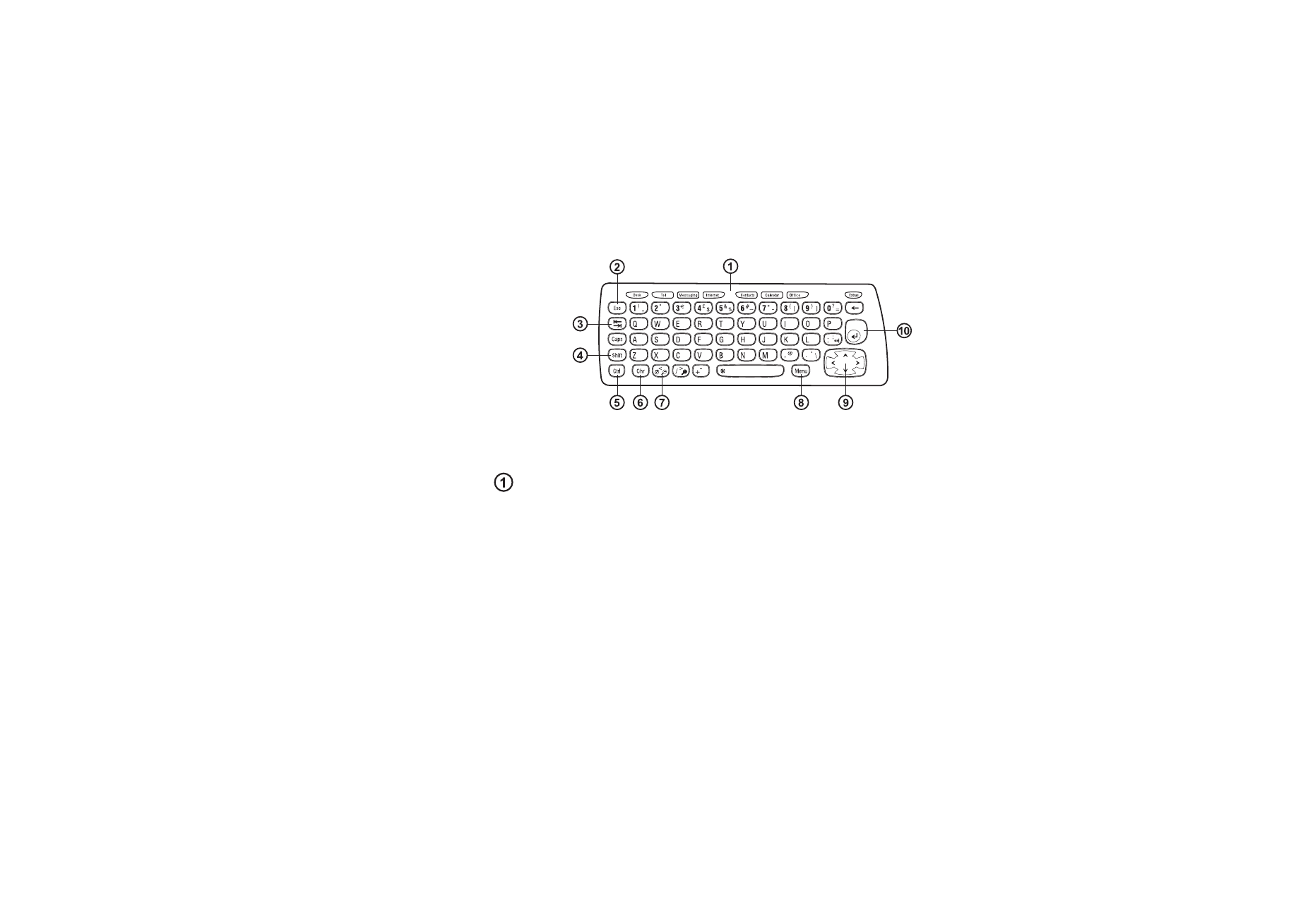
©2001 Nokia Mobile Phones. All rights reserved.
16
G
enera
l informa
tion