
Ændring af en posttype
Eksempel: Du har muligvis
angivet en begivenhed, som
du vil ændre til en aftale.
1 Vælg posten i visningen.
2 Tryk på Menu-tasten, og vælg Post > Skift posttype.
3 Vælg en ny posttype på listen.
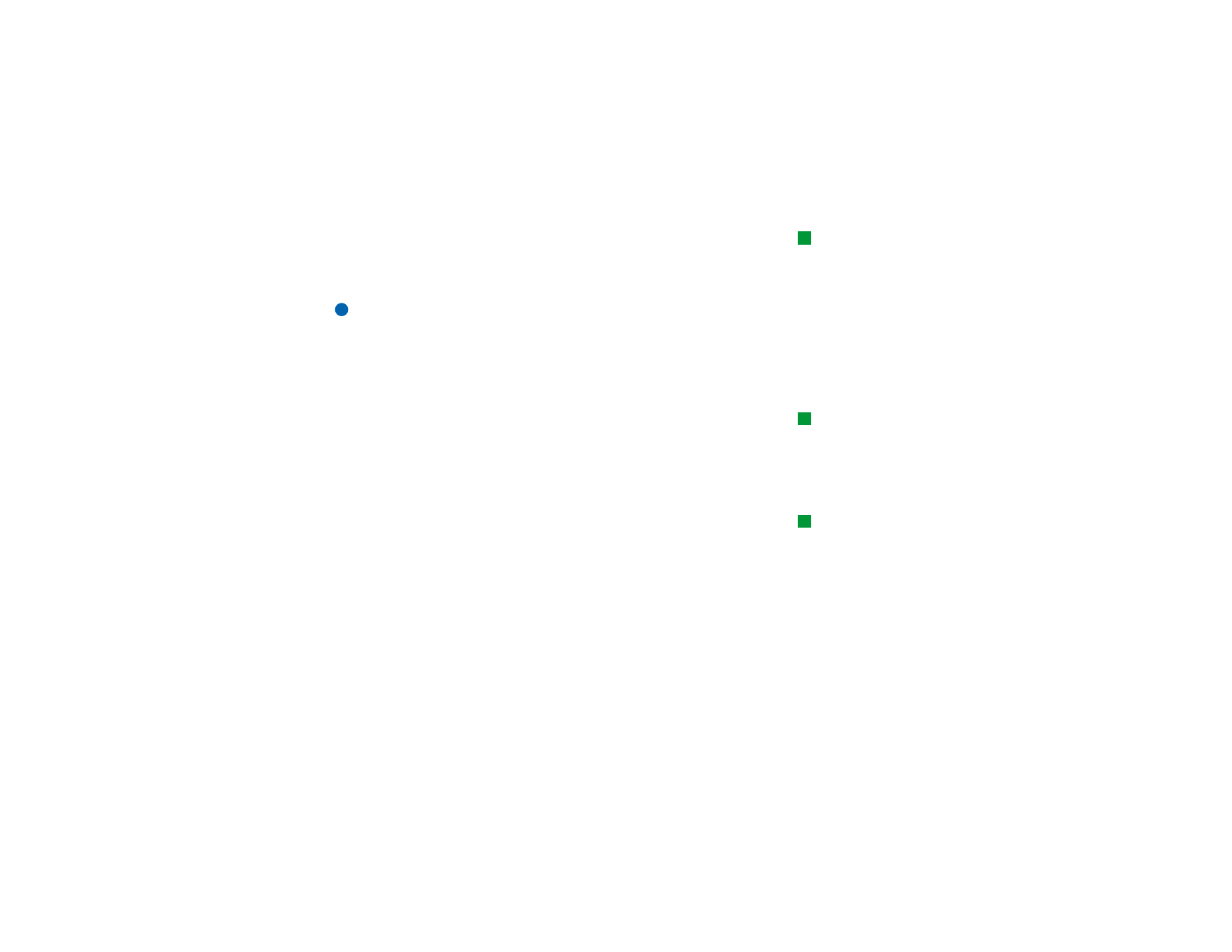
©2001 Nokia Corporation. All rights reserved.
117
Kalender
Tip! Tryk på Menu-
tasten, og vælg Vis >
Indstillinger for visning, hvis
du vil ændre
standardposttypen i en
bestemt visning. Se
Standardposttype under
”Indstillinger for visning” på
side 129.